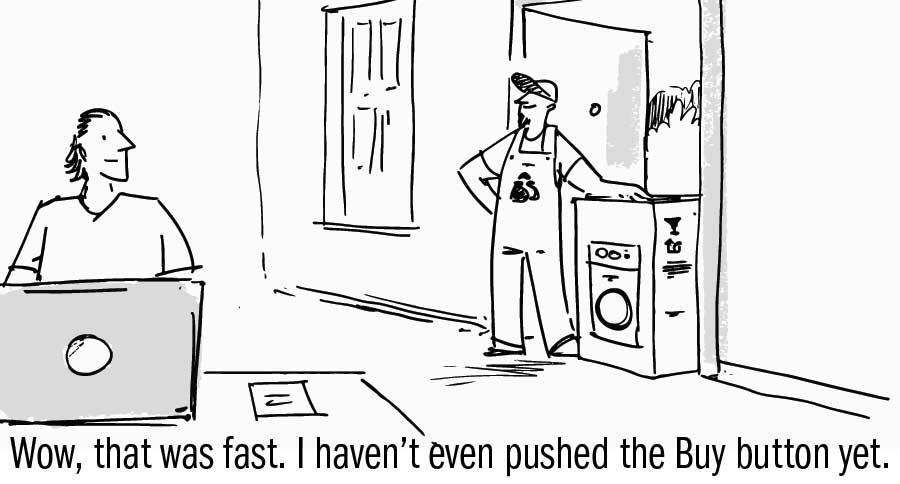Websites have been around a long time. My own company started building them in 1995, right after a little known insurance company – Progressive – asked us if we built them.
Websites back then were very rudimentary. Everything was flush left; backgrounds were a boorish battleship gray. Everything had to be <hardcoded/> into the pages. E-commerce was non-existent. Amazon was still a rainforest in Brazil.
 My how times have changed.
My how times have changed.
Today, a website is an absolute must, especially with a pandemic that is causing unpredictable disruptions to brick and mortar operations across the state. Surprisingly, nearly 40% of small businesses in the U.S. still don’t have a website. Fewer still offer online shopping, even though the ability to order online is growing 23% year over year and has skyrocketed since a pandemic threw the economy into turmoil.
The advantages of having a website that acts as a virtual storefront are hard to ignore. Customers can interact, shop and order 24 hours a day, seven days a week. Done correctly, they will not only become a vital part of your business, but supercharge sales.
Here are some helpful tips to get you started:
The name of the game
Your website address is gold. It needs to be memorable, short, easy to spell and not run afoul of any trademarks. In the old days, the .com domain extension was the only game in town, but now you can get all sorts of extensions, from .biz to .tours. Whatever name you choose, stay away from ones with numbers or hyphens as they increase the chance of keying errors.
Get help
If this all sounds foreign to you (and you’re not alone if it does), you may want to bring in a web designer. Yes, you could figure it all out yourself, but most businesses find a web design firm or a freelancer to make it professional and to save time. They can handle all the geeky things like helping you find an available domain name, selecting a server host (this is where you store your site) and a content management system (how you update your site). You can find designers in local business directories or at places like guru.com or upwork.com. Some companies like Wix or Weebly offer do-it-yourself packages, but they are relatively limited in features and functionality.
Bonus tip: If you hire a designer, make sure the project is fixed-cost, so you know what you’re getting into upfront from a budgeting standpoint.
A host with the most
One of the problems with a do-it-yourself package is that you’re stuck with the company you built your site with. If prices go up or they go out of business, you have to start all over again as you don’t own your site. If you hire a company to help you build your site, they will recommend a shared server (you share the actual service with other people). Don’t be lured into an expensive dedicated server. A shared server will do just fine. It is relatively inexpensive and has all the security and support features you will ever need. And, if you ever want to change to another server host because load times are slow or customer service sucks, you can. Your website will never know the difference. Some well-known server companies are GoDaddy, Bluehost and iOnos.
Managing content
You have a domain name, a designer and a server. Now all you need is a website. A content management system, or CMS, is used for this. WordPress is by far the most popular platform with a healthy developer community. The best part of WordPress is it’s free, as are most of the plug-ins that let it do really cool things like e-commerce. There are thousands of themes available that will give you a head start on your design. Most of these are free, too, though you might want to talk to your designer about buying one since the price usually includes free updates. Divi is one of the more popular templates because of its design flexibility.
Once your CMS is installed and your theme configured, you’re all ready to go. WordPress and your theme will do all the hard work. A little training on adding and updating content and you’re on your way.
Shop ‘til you drop
If you sell online, you’ll need an e-commerce module. To make it simple, we’ll stick with WordPress as the platform. WooCommerce is a plug-in that adds an online store to your website. Everything is built-in, from the shopping cart to shipping and tax rates. Even if you’ve done everything yourself up this point, you’ll want a developer to help you set up your shop since there are lots of things that need to be configured. But once it is set up, you can update all your products, categories, descriptions and prices to your heart’s content. Orders land in your email box and the money ends up in your bank account. Again, there are lots of other solutions out there, such as Shopify, Wix and GoDaddy. But who wants to read a 10,000-word blog about it?
Set it, but don’t forget it
As a small business owner, you already know the importance of refreshing the look of your store, offering specials and changing up the products and services you offer. Your website demands no less. Search engines love new content, so the more you update your site, the better the rankings. News articles, blogs, new product reviews, etc. will help get a higher ranking. And make sure you have your contact information on your site. People like to know who they are doing business with.
Dollars and cents
A great website is rarely free. You don’t need to build it all at once or add all the fancy features your competitors have from the get-go. You can add pieces as you get a return on your initial investment. A website without commerce can run you anywhere between $1,000 and $2,500. With e-commerce, you’re looking at $1,500 to $3,500 if you go with a simple store layout in WooCommerce. The server to store it all? Under $10 a month.
Start out simply and experiment. Don’t let the whole thing overwhelm you. Most designers are happy to explain the terminology or walk you through the process. Websites aren’t rocket science like they used to be, and once you have the basics built, adding on to it is easy as orders start flowing in. One thing is for sure: If another disruption is somewhere down the road, your online store will continue to deliver day in day out, even if your bricks and mortar one can’t.
Somewhere north of Seattle, dreaming in <b>code</b> once again,
- Robb